If you’re serious about scaling your e-commerce brand, you need a site that’s more than “pretty.” Shopify gives you the bones, but it’s on you to make sure the store loads fast, flows clean, and sells. This 50-point audit is the checklist I use when tearing down a site for a client. No fluff. No theory. Just the stuff that actually moves conversions.
1. Site Speed & Technical Foundations
- Load time under 3 seconds on both desktop and mobile.
- Use a lightweight Shopify theme (no bloated code).
- Compress all images to <300kb without killing quality.
- Remove unused Shopify apps and scripts.
- Enable lazy loading for product and collection images.
- Check Google PageSpeed Insights score (aim 70+ mobile).
- Ensure clean URL structures (no “/collections/untitled”).
2. Navigation & Structure
- Logo clicks back to homepage.
- No more than 5–7 main menu items (avoid overwhelm).
- Sticky header on scroll with clear CTA (Shop Now / Cart).
- Footer includes contact info, returns, privacy, FAQ.
- Collections logically grouped (not random dumping grounds).
- Add breadcrumb navigation on product pages.
3. Homepage
- Hero section explains what you sell + why it matters above the fold.
- Mobile hero is resized (no microscopic buttons).
- Show bestsellers or most popular categories early.
- Social proof (logos, press, reviews, UGC) within first scroll.
- Clear value props (3–4) in visual blocks with icons.
- Secondary CTA: newsletter signup or quiz.
- No autoplay music/video (kills load + UX).
4. Collection Pages
- Filters (size, color, type) visible and usable on mobile.
- Sorting option (best-selling, newest, price).
- Thumbnails show product in context (not just flat lays).
- Quick add-to-cart enabled.
- Pagination or infinite scroll (don’t dead-end the page).
- Collection copy (100–200 words) for SEO + storytelling.
5. Product Pages (PDPs)
- Images: minimum 4–6 shots (front, back, lifestyle, zoom, detail).
- Videos or GIFs showing use/demo.
- Variant selectors are buttons/swatches, not dropdowns.
- Add-to-cart above the fold and sticky on scroll.
- Price + savings (if discounted) clearly visible.
- Description has benefits before features.
- FAQ accordion covering shipping, returns, materials.
- Customer reviews with photos/videos.
- Cross-sell/upsell section (“Pair it with” or “You may also like”).
- Trust badges (secure checkout, payment methods).
- Delivery estimate or “Order within X for shipping by [date].”
6. Cart & Checkout
- Slide-out cart (drawer) with thumbnail previews.
- Cart shows shipping thresholds (e.g., “You’re $15 away from free shipping”).
- Upsells (add-ons, bundles) inside the cart.
- Checkout branded (logo + brand colors).
- Fewer than 3 steps to complete order.
- Support options (live chat, help link) visible.
7. Mobile Experience
- Tap targets large enough (no “fat finger” mistakes).
- Mobile menu collapses into clean hamburger nav.
- Buttons span full width, high contrast.
- Scrollable content not blocked by sticky elements.
- Test Apple Pay / Google Pay checkout.
8. SEO & Metadata
- Unique meta title + description on each page.
- Alt text on all product/lifestyle images.
- H1 only once per page; clear keyword.
- Blog posts optimized with keyword + internal links.
- Sitemap submitted to Google Search Console.
9. Conversion Assets
- Pop-up/email capture (timed or exit-intent).
- Incentive for sign-up (discount, quiz, free guide).
- Loyalty/rewards section if applicable.
- Back-in-stock alerts enabled.
- Wishlist or “Save for later” option.
- Gift card availability if relevant.
10. Trust & Credibility
- About page: founder story, brand mission, photos of real humans.
- Contact page with physical address/email (not just a form).
- Returns/refunds policy clear and fair.
- Shipping policy page with estimated timelines.
- Social icons link to active accounts.
- Site uses HTTPS (SSL secure).
How to Use This Audit
- Run through once as a shopper: phone in hand, card in reach.
- Note every friction point—any moment you hesitate or can’t find an answer is costing conversions.
- Prioritize: fix speed + PDPs first, then move into SEO and trust.
- Re-audit quarterly—Shopify adds new features, your product catalog shifts, and design trends evolve.
Why This Matters
Your ads and emails are only as good as the site they land on. If traffic leaks at the PDP, your CAC skyrockets. A clean audit makes sure you’re not just paying for clicks—you’re paying for customers.


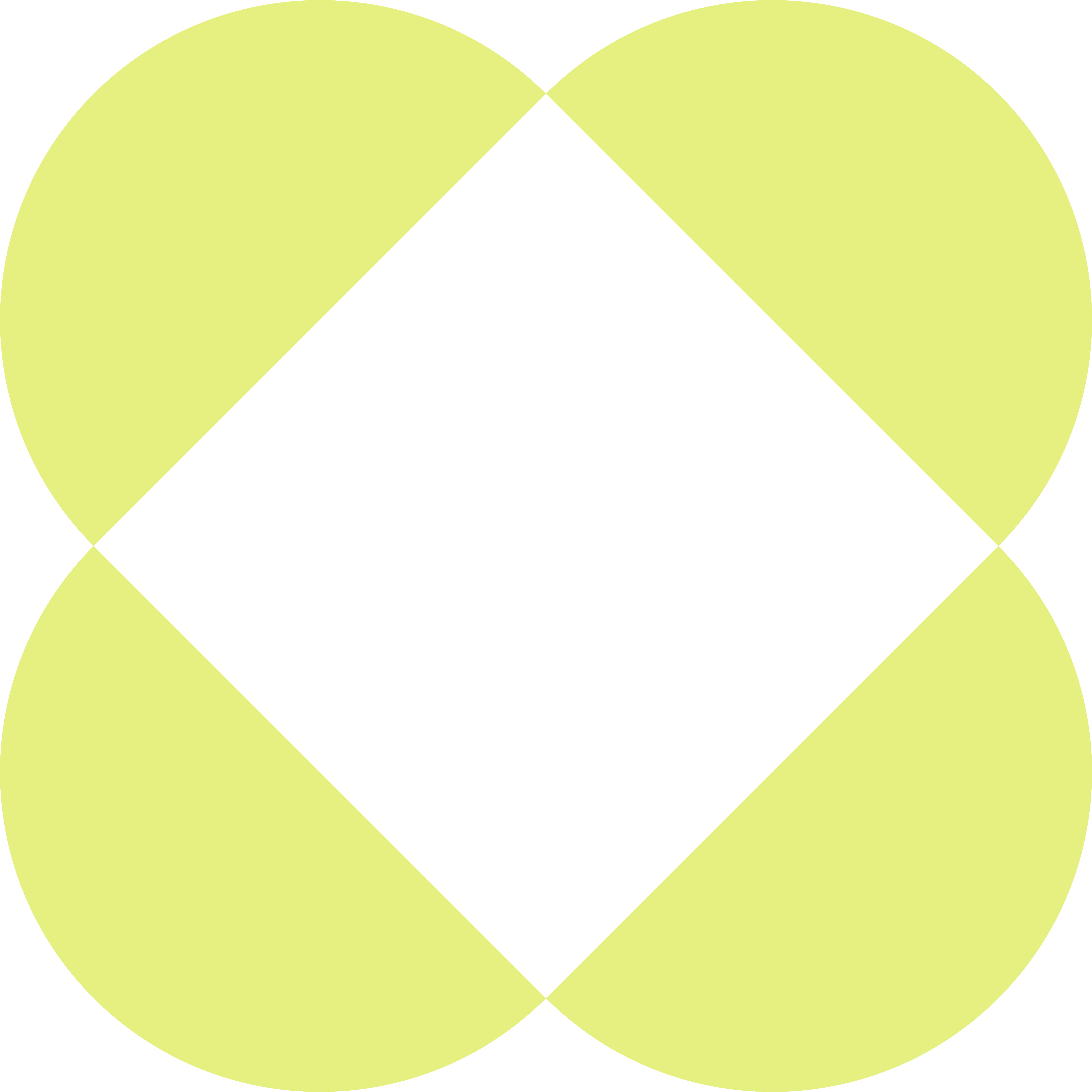


.jpg)
